How To Use Nol Card In Mobile?
How to use a Nol card in mobile? Yes, the customer can use a Nol card on mobile using an RTA application. At the same time, you cannot use the physical card on your mobile device without connecting to any pay application. To use the Nol card on your cellphone device, you will need to download the “Noll Pay” app, which is available for both iOS and Android devices. It allows you to use your smartphone to top up your Nol Card, check your balance, and even pay for your transportation fares in Dubai UAE.
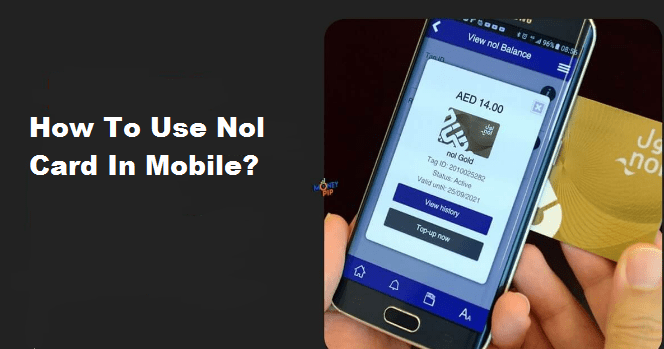
Some steps to use Nol Pay on your mobile device
Here are the steps to use Nol Pay on your mobile device:
- Download the “Nol Pay” app from the Google Play Store or the Apple App Store to use the Nol card on mobile.
- Install and open the app on your device and try to understand its interface.
- Choose sing up option and click on it to create an account by providing your mobile number and other necessary details.
- Link your registered Card to Nol Pay by providing your details, including your name, mobile number, email address, and Emirates ID.
- When you link your bank detail with your registered Nol card, you can use it to top up your card balance using a credit/debit card or online banking.
How to use Nol card in mobile? /to pay for public transportation fares:
Most people use the mobile application to check their Nol balance. It is more convenient than all other methods. You can also use Nol Pay to pay for your transportation fares directly from your mobile device. To do this, select the “Mobile Ticketing” option in the app, select your starting and ending stations, and pay the fare using your credit/debit card or online banking. Note that you need an active internet connection to use Nol Pay. Only the people of Dubai can avail of this RTA service for Dubai public transportation.
In summary
How to use Nol card in mobile? The answer is very simple .you will need to download the following payment applications on your phone such as Apple Pay, Samsung Pay or Nol pay. You must link your Nol card with this application. This way, you will use the Nol card directly from your phone.
The Nol Card is a contactless smart card widely used for payments on public transportation in Dubai, UAE. With the introduction of the official Nol Card mobile app, users can now conveniently manage their card and make payments using their smartphones. By linking the Nol Card to the app, users can easily top up their balances electronically and enjoy a seamless payment experience by tapping their mobile devices on card readers. This digital solution enhances convenience and simplifies the process of traveling on Dubai’s public transportation system.

Pingback: How To Digitalize A Nol Card?
Hi good morning I want to use noll card in my mobile device
Yes, you can use your nol card in your mobile
please help me i am trying to add mu Nol to my apple wallet so please show me or tell me how can i add it to my iPhone