Check Nol Card Balance Online
Check Nol Card Balance means verifying how much credit or amount is left on the card that can be used for paying for public transportation services. This system is simple for every user because it is like any other digital bank, credit, debit, or cash card. One of the well-known Hong Kong-based companies created this super online card system to make public transportation travel in Dubai easier. Residents and travelers in Dubai, UAE, use different Nol Cards depending on their travel needs and amenities. Just as their names and colors differ, their specifications, fare charges, and discount charges are also different.
If you are using a Nol card for the first time and still need to learn how to credit and check your balance, this article will explain the different ways to check the Nol card balance. The Nol Fare card is also known as the NOL card. Traveller widely use it for payment on public transportation in the travel zone of Dubai and the UAE.
Most people who live in Dubai and tourists from other countries purchase this card for the use of fare payment. Suppose you are in the UAE, especially in Dubai. In that case, there are many travel services available for you to get from one zone to another, such as taxis, the metro, buses, and the Dubai Tram. You must check your balance and recharge your Nol card before starting your journey.
Sources and Points to Check the Nol Card Balance
- Ticket Vending Machines
- Ticket offices
- Nol Card App
- RTA customer service center
- Nol Pay App
- Marine Transport Stations:
- Metro Station
- Bus Station
- Some Suggested Public Retailer
Check Nol Card Balance using the RTA website:
The first and simplest way to check your NOL (Nol Card) balance is through the RTA (Roads and Transport Authority) website; here is a step-by-step guide on how to do so:
- First, browse the RTA’s official website through this address www.rta.ae/wpsv5/wps/portal/NolBalance?SwitchToLatestLocale=true
- From the menu, select the “Public Transport” tab.
- Choose the “Nol Card” option and click on it.
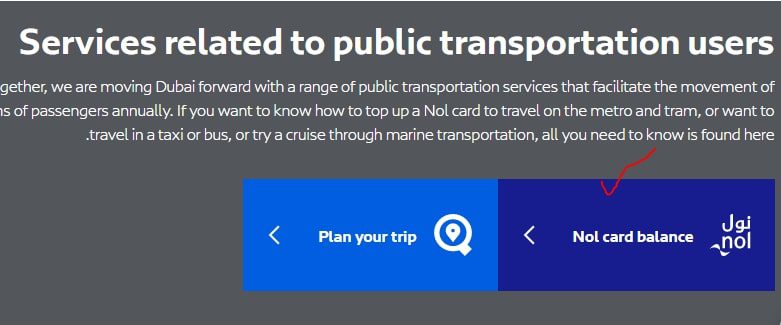
- Select your required “Check Balance” option.
- Read your Nol Cad data carefully.
- Put the details of your Nol Card, including the card number and the CVV (Card Verification Value) code.
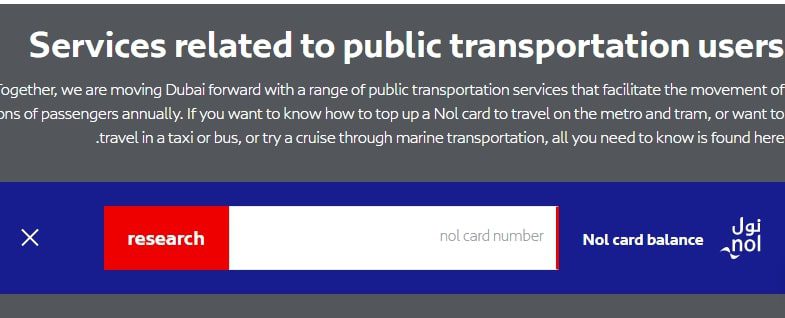
- Finally, click on the “Check” option to know your current amount.
Please keep in mind that the website’s interface may change from time to time depending on the updated version of the website or the device you are using.
However, the steps outlined above will give you a good idea of how to check your NOL balance on the RTA website.
Check Nol card balance using the RTA NOL mobile app
Here are the simple steps to Check Nol Card Balance using the RTA NOL mobile app:
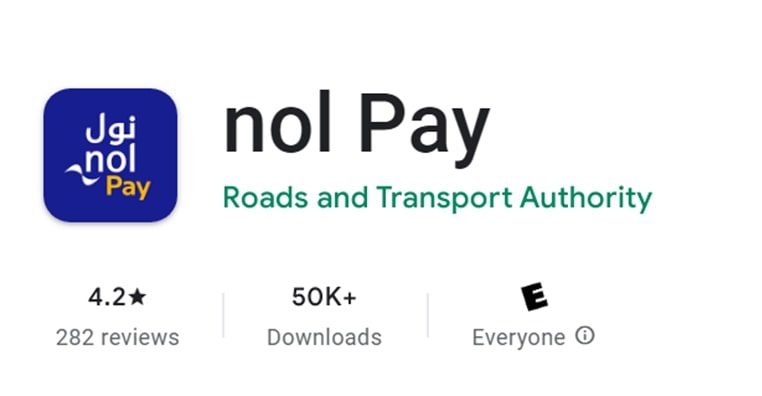
- This method lets you download and install the RTA NOL mobile app from the App Store or Google Play.
- When installation and download are complete, open the app, look at its features and layout, and create an account by entering your personal information.
- When you log in, you will see a menu with numerous options.
- Click on the “Balance” option from the menu bar to get your required result.
- Finally, you can see your current balance and Nol Card Balance Check History.
- Alternatively, you can check the balance by scanning the QR code on your NOL card, as some cards are compatible with scanning through the app.
Please note that the specific steps and layout of the app may vary depending on the version you are using. If you have any questions or require assistance, please get in touch with the RTA.
Check your NOL Card balance using an SMS service

Another feature of the NOL Card is that you can check the balance on your NOL Card (also known as an NOL Travel Card) through SMS service; for this purpose, you can follow these steps:
- A messaging app is very simple to use nowadays; it is almost present in every simple and professional mobile phone. First, open the messaging app on your mobile phone.
- Correctly write the following message format: NOL (with a space), BAL (with a space), and your 16-digit NOL Card number.
- To obtain balance information, send a message to the company’s short code, 565.
For example, if your NOL Card number is 334455667788346, the message you would send to the company would be “NOL BAL 1234567890123456.” Please note that it’s not a real massage.
In a few seconds, you will receive an SMS from the company with the current balance details on your NOL Card. The service charges for the SMS depend on the country’s taxes, but you should keep in mind that you may be charged a small fee for the SMS.
Keep in mind that the above instructions and information are for UAE territories. As you know, every country has its specific services and instructions for online transactions. As they may differ for other regions and countries, passengers should check the company’s official website or contact customer service for their specific location.
Check Nol Card Balance using the IVR system
To Check Nol Card Balance using the RTA’s Interactive Voice Response (IVR) system, you can follow these steps:
- Find and enter the RTA’s IVR’s exact number: 800 909090.
- Change the language from Arabic to English.
- Press 1 to check the balance of your Nol card.
- Note your Nol card number and enter it using your phone keypad.
- Wait while the system processes your request manually, and keep going until you see the result.
- The IVR system will then announce your card’s balance in the chosen language.
To check the balance on your Nol card using the RTA’s call center
you can follow these steps:
- Dial the RTA’s call center’s official 7-digit number: 800-9090.
- Change and select the language (Arabic or English) to your liking.
- Follow the instructions and press 1 for customer service.
- Follow the instructions and again put 1 for information about Nol cards.
- Follow RTA’s call system’s instructions and press 1 for a balance inquiry.
- Open your phone keypad and enter your Nol card number.
- Wait while the customer service agent processes your request manually.
- Finally, the agent from RTS’s call center will tell you the details of your card’s balance.
Check Balance using a TVM
To check the balance on your NOL card using a TVM (Ticket Vending Machine) system, you can follow these steps:
- First, find the TVM system at metro stations or other transportation hubs.
- Put your NOL card into the TVM machine.
- Wait a little bit until the machine checks the card.
- Press the “Card Balance” or “Check Balance” button.
- Your NOL card balance will display on the screen.
- Take your card back from the machine and keep it safe for your next trip.
Please remember that the described steps may differ depending on your TVM system. If you face any problem, contact a customer service representative for help.
There are several types of NOL cards available:
NOL Blue Card:
It is one of the unique types of cards that are valid for all modes of public transportation, including metro, tram, and buses. It is a general card with a special offer that students, senior citizens, and the public can use. It’s buying fee is only AED 25, including the e-purse value. Its regular fare charges vary depending on the travel zone. You can get it easily from bus or metro stations, the RTA center, and outlet retailers in Dubi, UAE. For the trawler information, the NOL Blue Card balance check method is described in detail in the preceding paragraphs. It is free for disabled people. Older men can use it with a discount for their travel purposes.
NOL Silver Card:
The NOL Silver Card is a contactless fare card used to pay for fares on the Dubai Metro, Dubai Tram, and buses, also known as the “traveller card.” You can easily purchase it at stations in Dubi and other locations. Regular commuters also use this for their travel transactions. The card can be loaded with credit and used for multiple trawling trips for payment. The card balance check method is explained step by step in the above paragraphs for the trawler information.
NOL Gold Card:
Nol Gold Card is a machine-readable contactless smart card that allows users to pay for their public transportation fares in Dubi, UAE. Most first-class passengers use it to pay their fare. The additional ability to use this card to pay for parking at a specific location during travel offers a discount for special trips. It costs AED 25 to buy (including 19 AED in electronic purse value). You can get it easily from stations, an RTA center, and outlet retailers in Dubi, UAE. Note: we described The card balance check method in detail in the preceding paragraphs for the trawler information.
NOL Red Ticket:
The NOL Red Ticket is a smart digital single-user ticket that can be used for a single trip on the metro or tram in Dubai and the UAE. It is valid for twenty days after purchase. Its price for the normal class is AED 20, and for the gold class, it is AED 40, including the e-purse value. Most visitors use this card during their stay. It is available at various stations, RTA centers, and retail outlets but is more expensive than other cards. Note: we explained The NOL Red Ticket Balance Check Method step-by-step in the above paragraphs on the demand of trawlers.
NOL Children card:
RTA specially designed this card for children above the age of 5, and it’s only valid for travel on the metro and tram with a special discount. It is worth the same as other Nol cards. Aside from online apps, it is also available at radio stations and retail outlets. You can credit it through an online process. The price of your fare depends on your travel zones. Suppose you want to attend a marriage party or a ceremony outside of the city with your family in Dubi, UAE. In that case, you can use this special card to pay for your children’s fare.
NOL Personalized Card:
This RTA card is only available to UAE residents. You can sign it up with their name and picture. You can buy it for five years through the official RTA website, bus stations, or public retail stores. Most people use this option to pay for tickets on Dubai’s metro, water bus, and bus networks. It can be purchased with credits online and used for various travel purposes. Older people can use it with a discount for their travel and transportation purposes.
Frequently Asked Questions
Can we check Nol Card balance online?
Yes, it is possible to check the balance of a NOL card online. You can check the balance by visiting the official website of the Roads and Transport Authority (RTA) and logging in to your account. Once logged in, you will view your card balance and transaction history. Alternatively, you can check your NOL card balance via the RTA’s mobile application.
Yes, you can check your Nol Card balance online. Nol Card is a smart card used for public transportation services in Dubai, United Arab Emirates. To check the balance of your Nol Card online, you can follow these steps:
- Visit the official website of the Roads and Transport Authority (RTA) in Dubai.
- Look for the section related to Nol Cards or public transportation services.
- Find the option for “Check Nol Card Balance” or a similar function.
- Click on the option and you may be prompted to enter the Nol Card number or other identification details.
- Provide the required information and click on the “Check Balance” or similar button.
- The website will then display the current balance of your Nol Card.
Please note that the specific steps and website interface may vary, so it’s advisable to visit the official RTA website or the Nol Card website for the most accurate and up-to-date information on how to check your Nol Card balance online.
How do you check the balance of your Nol Card?
To check the balance of your Nol Card, there are four methods you can use. Firstly, you can visit the official RTA website and select the “Nol Card” section, followed by “Check Nol Balance”. Secondly, you can download the RTA Dubai App and select “Nol” from the menu, followed by “Nol Card Balance”. Thirdly, you can use a ticket vending machine at a metro station by inserting your card and selecting “Check Balance”. Lastly, you can scan your Nol Card on a card reader at a metro station or on a bus. It is also possible to view your transaction history using any of these methods.
How can I quickly check the balance on my RTA Nol card?
Check Nol Card Balance Online 2023, you can do:
Visit the official RTA website and log in to your account to view your card balance and transaction history.
Use the RTA’s NOL Card Balance Inquiry service by sending an SMS to 7275 with the text “BAL,” followed by your NOL Card number.
Use the RTA’s mobile application, which is available for iOS and Android devices, to view your card balance and transaction history.
Visit any RTA service center or NOL card vending machine and check the balance using your card.
Where can I find my Nol card ID?
Look for the 10-digit number printed on the front of your card, beneath the silver chip.
In summary
There are several ways to check the Nol Card balance online. One way is to visit the official Nol Card website and login to your account. From there, you can view your balance and transaction history. Another way is to download the Nol Card app and log in to your account to check your balance. Additionally, some banking apps may also allow you to check your Nol Card balance if you have linked your card to your bank account.
Overall the article relate to Check Nol Card Balance methods in Dubai, UAE. Author suggests different ways to check the balance, including visiting public places, using the Nol Card App, and checking online. Nol Pay is a payment gateway that can be used to pay for various services. It is essential to know the minimum Nol Card balance required to use public transportation services.
DISCLAIMER: The information above is simply meant to make information sharing easier. Visit the NOL Card’s official websites to find out more information about the card and the advantages it offers. RTA, or the Roads and Transport Authority.

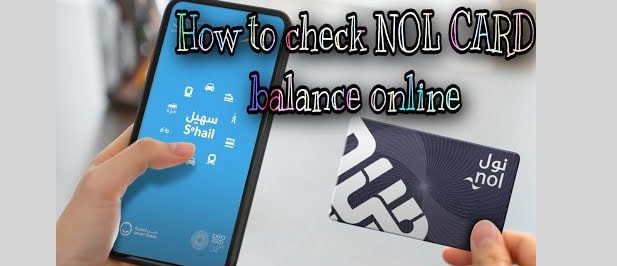
Pingback: How To Check Du Balance And Data? Various Methods To Check