How to transfer money from one Nol card to another Nol card?
How to transfer money from one Nol card to another Nol card? Multiple sources are available to transfer funds from one Nol card to another. Travelers and visitors can transfer funds to their family or friends’ Nol cards to pay for transportation fares on the Dubai metro or other public transportation that accept Nol cards. You will need to know about the sources and devices used to exchange credit from one Nol card to another.
One reason to transfer money from one Nol card to another is to allow someone else to use the funds in their Nol card, such as a friend or family member. This way, they can use the funds to pay for transportation fares on the Dubai metro or other modes of public transportation that accept Nol cards. Another reason could be consolidating multiple Nol cards into one, making it easier to manage and track expenses.
How to transfer money from one Nol card to another Nol card? /sources and guidelines:
The RTA’s Public Transport app (PTA)
To transfer money from one Nol card to another Nol card through the RTA’s Public Transport app (PTA), you can follow these steps:
- Open App Store or Google Play Store library, Download and install the RTA smart app.
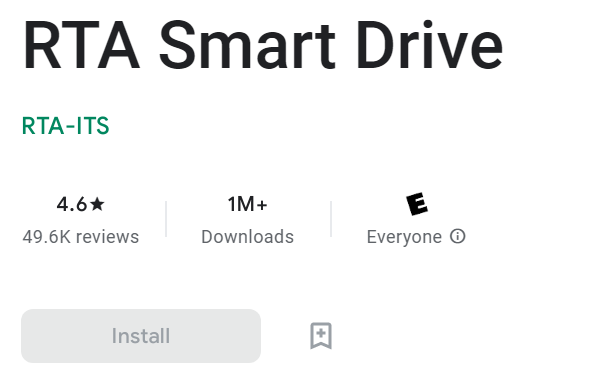
- Go to your phone setting To activate NFC (Near Field Communication) on your phone
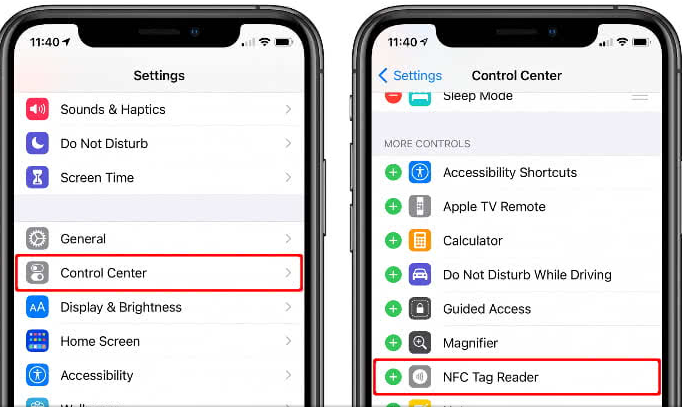
- To excess the RTA smart app all function, create an account or log in to your existing account.
- Tap or tech your Nol card behind the phone, and it will show you the balance detail
- Link your Nol card to your PTA account by entering the card number and other details.
- Go to the “Transactions” section in the PTA app and select “Nol card transfer.” Or Nol-“to-Nol transfer option” option.
- Enter the recipient’s Nol card number and the amount you want to transfer.
- Confirm the transaction by entering the confirmation code and waiting for the transfer to complete.
- Pay service charges fees if demanded
POS (Point of Sale) terminals/ Nol card recharge machine/ RTA Customer Service Centers
To transfer money from one Nol card to another in Dubai at any POS, you can follow these steps:

- Go to a Nol card recharge machine or terminal at a metro station, bus station, or any authorized retailer in Dubai.
- Tech on the screen Nol card recharge machine to view your desired option.
- Select the “Transfer” option on the machine’s touch screen.
- Insert the source Nol card from which you want to transfer the balance.
- Enter the destination Nol card number and the amount you want to transfer.
- Put the recipient’s Nol card number and Enter the amount you want to transfer from your card.
- Confirm the details and complete the transaction by entering the confirmation code or paying the transfer fee (if applicable).
Nol to Nol top-up sources and devices
A. Nol card readers
B. POS (Point of Sale) terminal
C. Mobile device or computer with an internet connection.
D. Mobile app or website
E. RTA Customer Service Centers
In summary
How to transfer money from one Nol card to another Nol card? complete guide. The transfer of funds between Nol cards is usually subject to limitations such as daily or monthly transaction limits and may also be specific fees such as transaction processing fees. These limitations and fees vary depending on the specific Nol card issuer and the type of Nol card being used.


Pingback: Nol Card Lost - Refund Balance, Report And Block
Appreciating the persistence you put into your blog and detailed information you provide.
Good